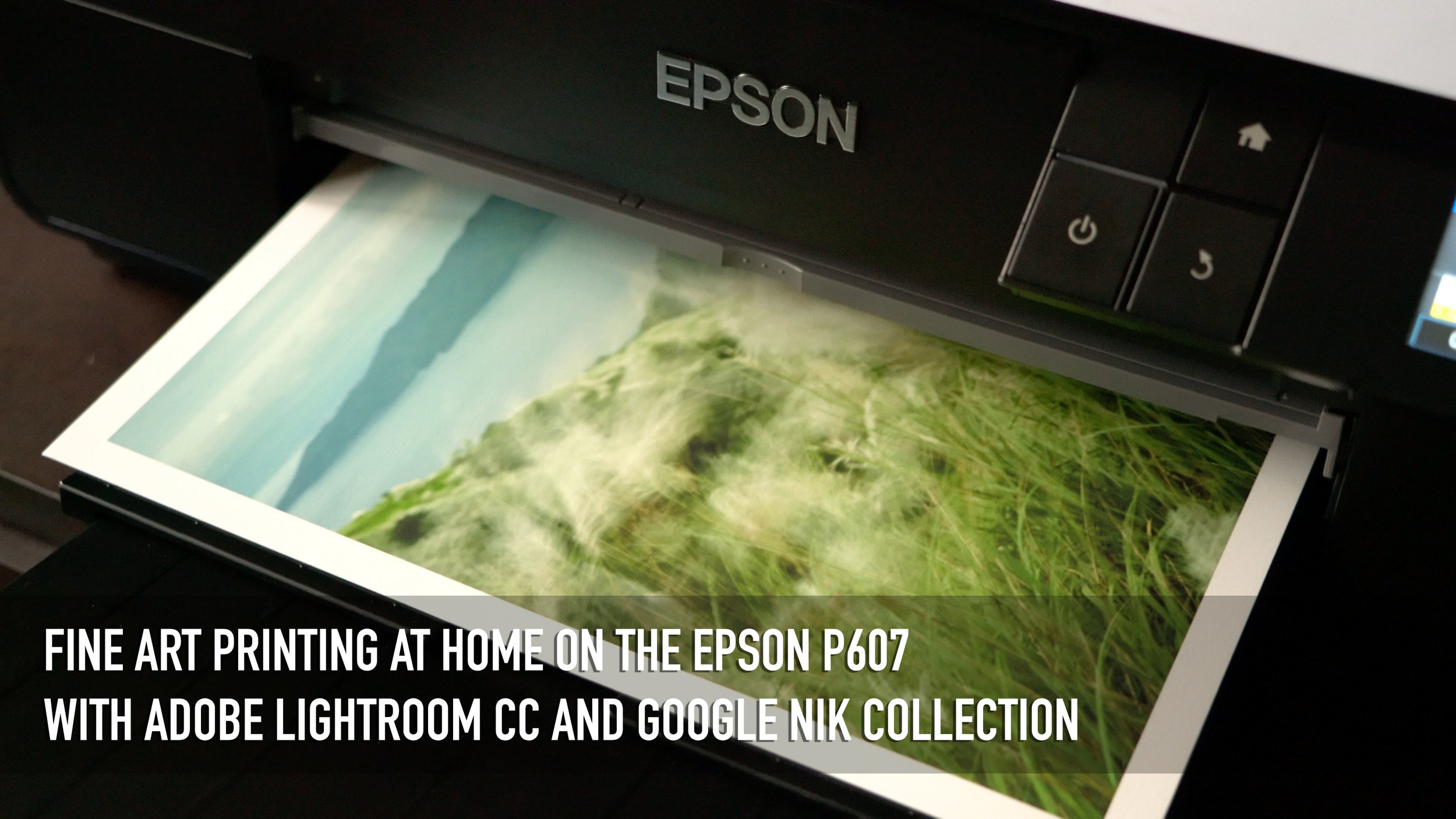This post has been a long time coming: a showcase of the incredible night skies I experienced back in April 2016 on the Akiki Trail of Mt. Pulag. The quantity and quality of images I shot on that one trip was easily worth 3-6 months of average shooting. On this post, I take you through my best shots of the trip and the process of shooting and post-processing them --- in effect, this is my first virtual night sky workshop!
And coolest of all: my first 180-degree VR panorama of the Milky Way!
The trek on the Akiki Trail --- known as the "Killer Trail" for its seemingly never-ending steep ascents --- is worth a Photo Diary of its own, but for this post, I'll be focusing solely on the night sky shots.
Coming into the trip, I was optimistic and excited to shoot the night sky because the conditions were just right:
- It was the peak of the Milky Way season in the Philippines, right in the middle of the summer;
- It was just after the New Moon, and the weather forecast was good;
- I had two full nights to shoot because it was a three day trek;
- and, because we were on the difficult Akiki Trail, it was guaranteed there would be few other hikers to ruin my shots with their errant headlamps and indiscriminate selfies.
Read More